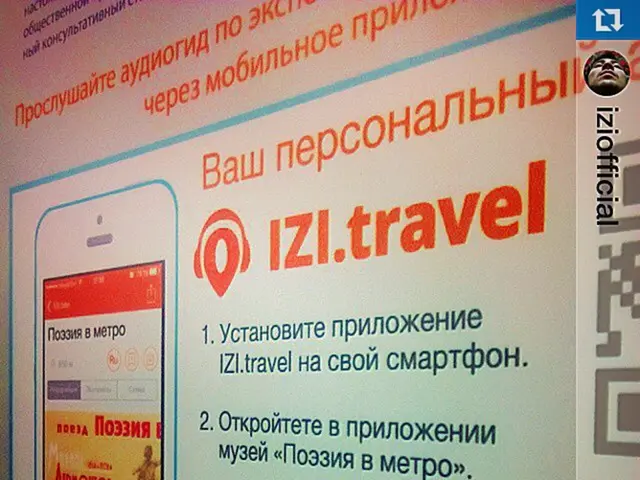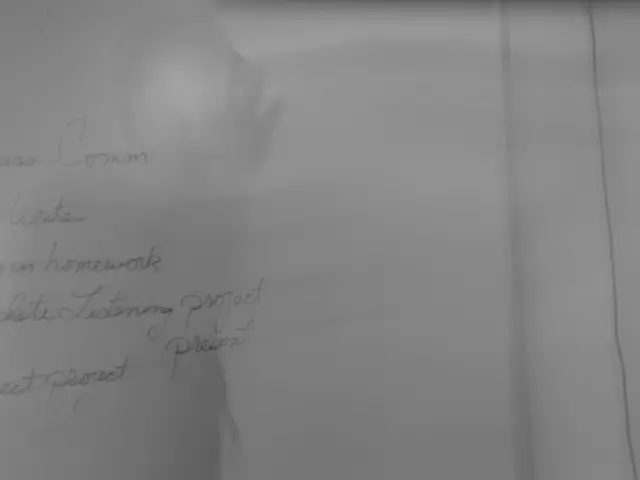Persistent Earphone Predicament: Exposing the Enigma Surrounding Connection Problems
In the modern world, wireless earphones have become an essential part of our daily lives. However, like any technology, they can encounter connection issues from time to time. Here's a guide to help you troubleshoot and resolve common Bluetooth earphone connection problems.
Firstly, it's important to note that turning Bluetooth off and on, and restarting both your earphones and the paired device, can often resolve basic connection issues. If this doesn't work, forgetting the device in Bluetooth settings and pairing the earphones again from scratch can clear any software glitches.
Ensure that the earphones and device have sufficient battery and are within Bluetooth range without interference from other wireless devices or obstacles. Physical obstructions, such as walls or furniture, can disrupt the connection between the earphones and the device.
Check for physical issues like debris or earwax blocking the earbud mesh or poor charging contacts, especially if sound only comes from one side. Reset the earbuds by following manufacturer-specific reset procedures, commonly involving holding buttons or touch areas for several seconds while the earbuds are out of the case.
Testing earbuds with multiple devices can help rule out device-specific problems. On computers, verify that the audio output is set to the Bluetooth earphones and update Bluetooth drivers if necessary. For persistent issues on some devices, use system options to reset Bluetooth and Wi-Fi settings and then reconnect.
Common causes for connection problems include low battery, Bluetooth interference, software bugs, one earbud not pairing correctly with the other, and outdated drivers or firmware. Incompatible devices can also cause earphone connection issues due to differences in operating systems, Bluetooth versions, or incorrect Bluetooth settings.
Regularly updating earphones' firmware ensures compatibility with phones. Using a high-quality Bluetooth adapter or transmitter improves signal strength. A Bluetooth debugger is a tool that helps identify and resolve Bluetooth connectivity issues.
Preventing earphone connection issues in the future involves handling earphones with care, regular inspections, and keeping device software up to date. Avoiding areas with high levels of interference helps prevent earphone connection issues. Clearing a phone's Bluetooth cache can help resolve connection issues.
In conclusion, with these troubleshooting steps, you can effectively resolve common Bluetooth earphone connection issues. If problems persist, consult device-specific help or contact manufacturer support. Happy listening!
[1] Tech Radar: How to fix common Bluetooth connection issues [2] LifeWire: How to Fix Bluetooth Earbud Connection Problems [3] Tom's Guide: How to Fix Bluetooth Connection Problems [4] Android Central: How to fix Bluetooth problems on Pixel phones [5] PC Mag: How to Fix Bluetooth Connection Problems
In the realm of business, finance, and real-estate, keeping up with the latest technology is crucial. For instance, data-and-cloud-computing tools like Bluetooth debuggers aid in resolving complex issues, such as persistent connection problems with Bluetooth devices. [1] [2] [3] [4] [5] Investing in a reliable Bluetooth adapter or transmitter can boost the signal strength of your wireless earphones, thereby ensuring uninterrupted music streaming. Additionally, staying updated with the firmware of your earphones and the drivers of your devices can prevent potential issues in the future.