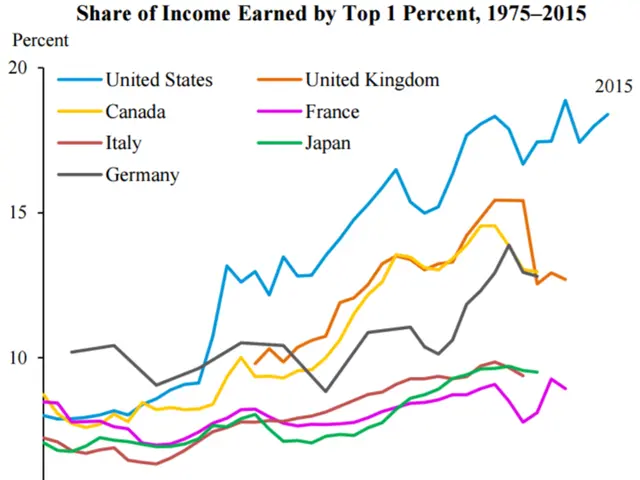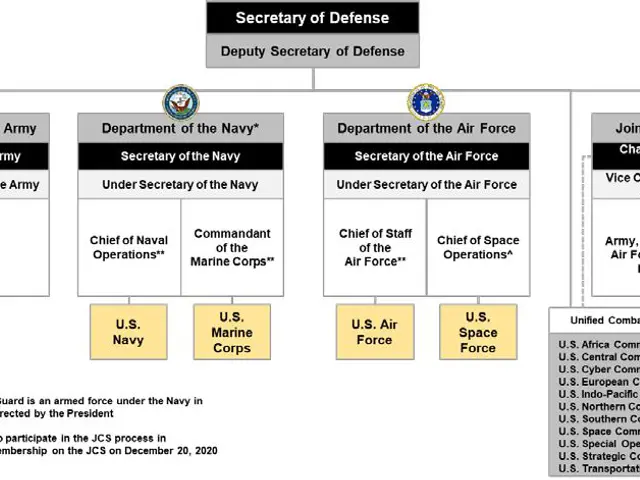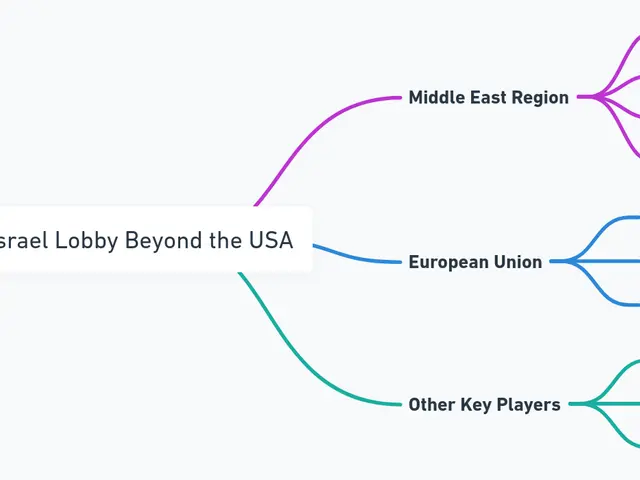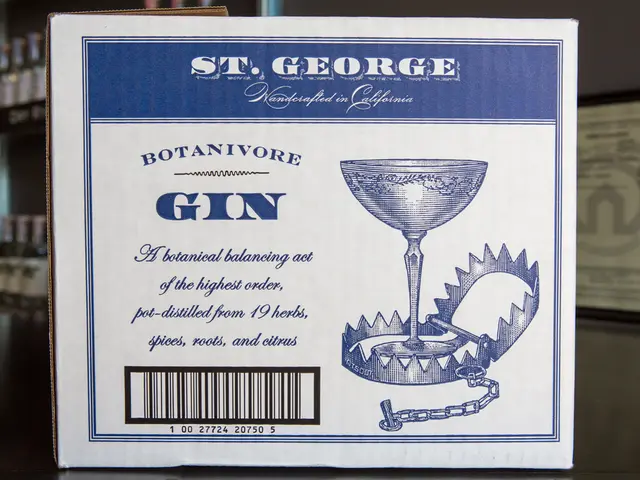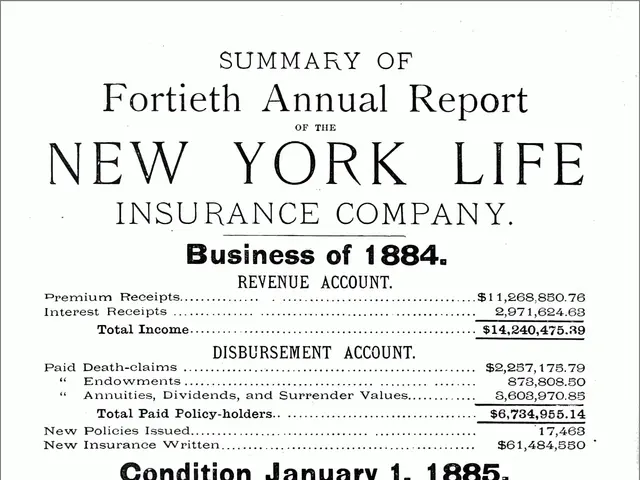Microsoft’s Phone Link app drops photo viewing for iPhone 16 users
Microsoft has made changes to its Phone Link app in Windows 11, with the removal of the photo-viewing feature and improvements to File Explorer. The core features of Phone Link, such as notifications and remote control of your iPhone 16 from a PC, remain unchanged.
The photo-viewing feature has been removed from the Phone Link app, with Microsoft recommending the use of File Explorer for managing and viewing media files from your iPhone 16. The updated interface of Phone Link now displays a notification about this change. File Explorer has been improved with a better layout, support for video playback, and enhanced file management features like multi-select, copy-paste, and drag-and-drop. Clicking on files in File Explorer now opens them in the separate Windows Photos app. Microsoft has not provided detailed information on the decision-making process behind this change, but it is known that such decisions are typically made by a product team under the leadership of a product manager, with input from engineering, user experience, and partner departments.
The removal of the photo-viewing feature from the Phone Link app in Windows 11 is part of Microsoft's effort to simplify the user experience and explore new ways to integrate handheld content from your iPhone 16 into Windows. Users are encouraged to use File Explorer for managing and viewing media files from their iPhone 16. The updated Phone Link app interface notifies users of this change, and Microsoft recommends the alternative Mobile Devices tool for those using a smartphone as a peripheral device.
Read also:
- India's Agriculture Minister Reviews Sector Progress Amid Heavy Rains, Crop Areas Up
- Sleep Maxxing Trends and Tips: New Zealanders Seek Better Rest
- Over 1.7M in Baden-Württemberg at Poverty Risk, Emmendingen's Housing Crisis Urgent
- Cyprus, Kuwait Strengthen Strategic Partnership with Upcoming Ministerial Meeting