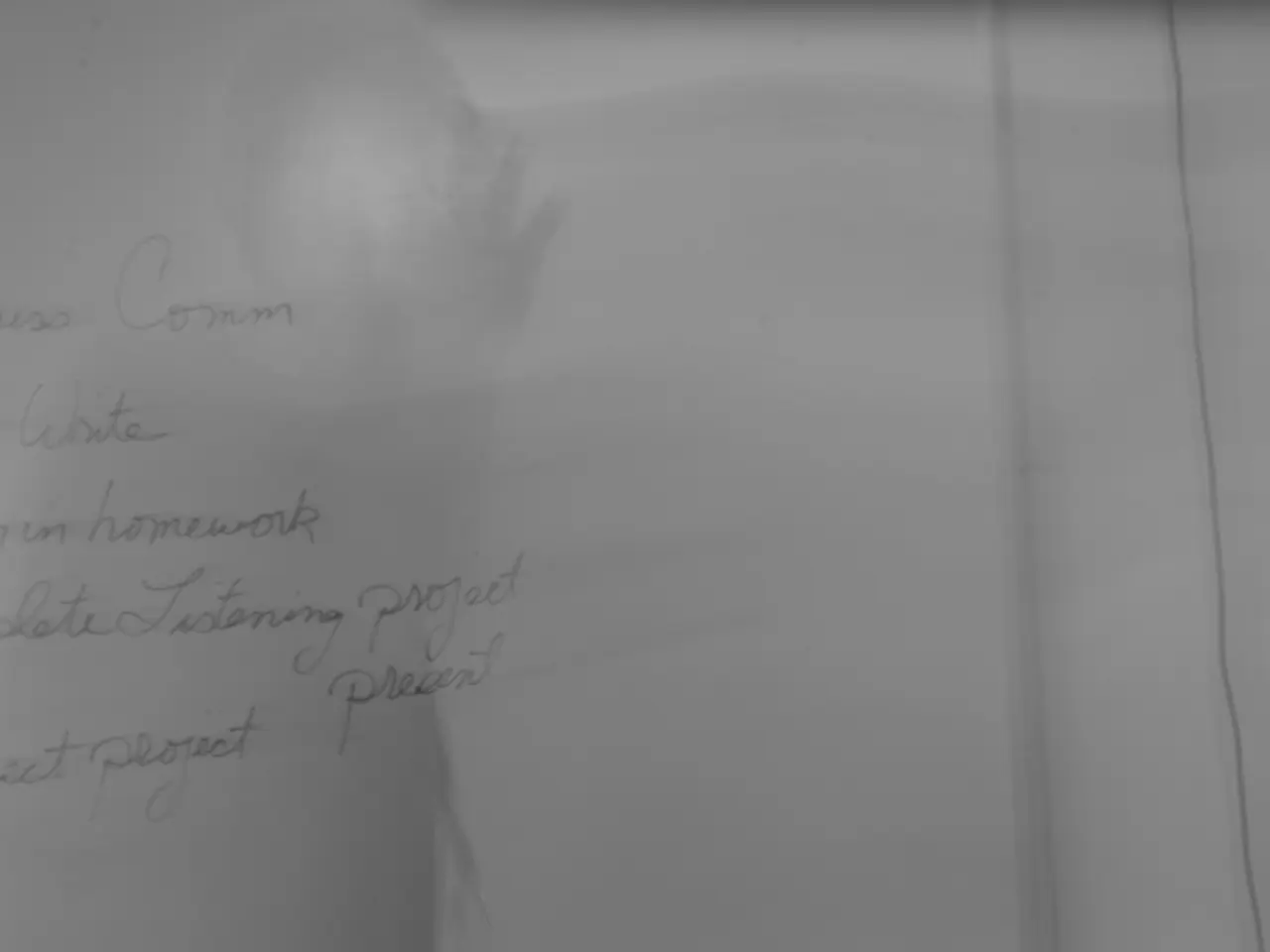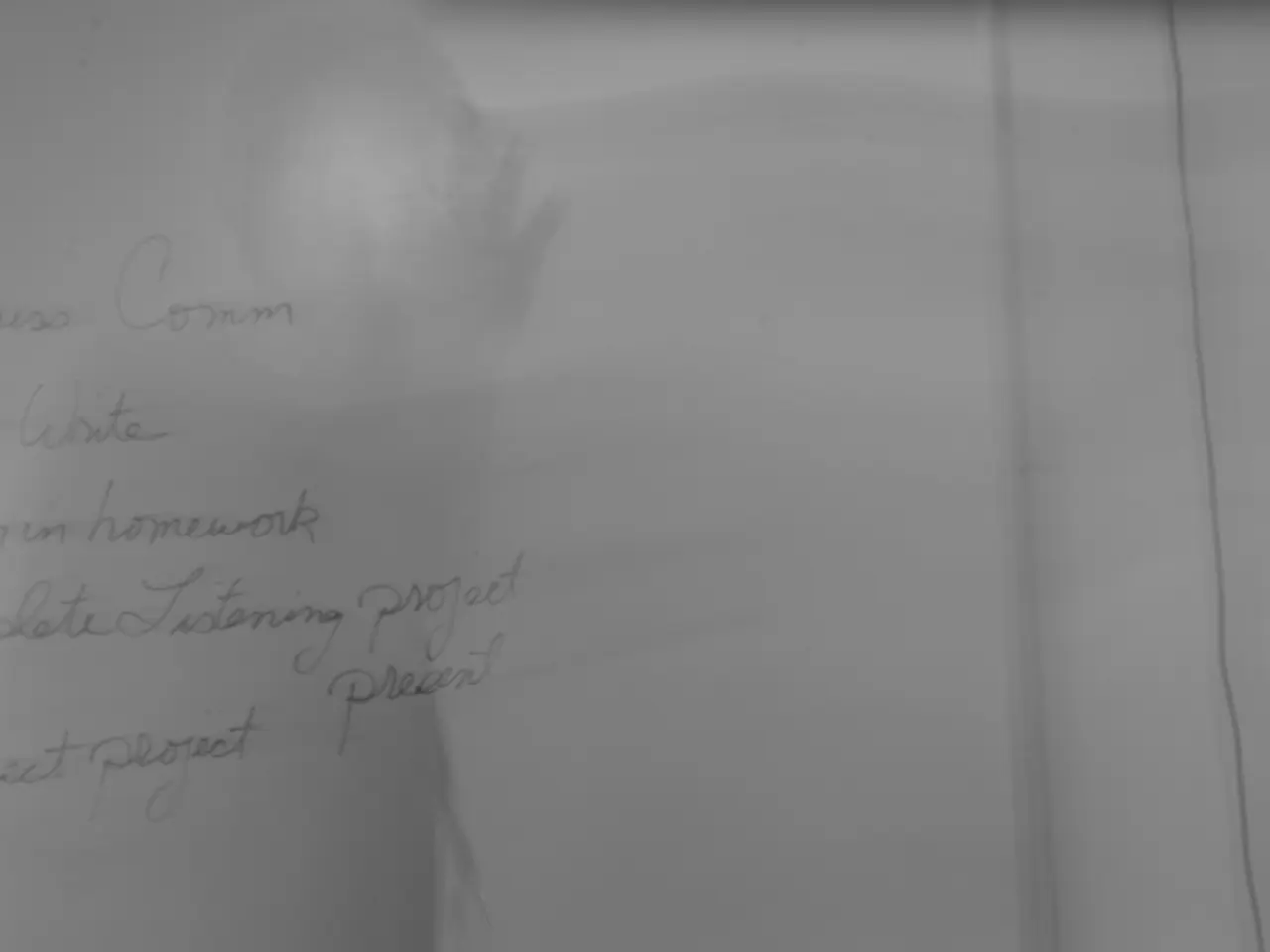Creating a Mobile App for Your Shopify Store in 2025: Steps to Follow
In today's digital age, having a mobile presence is crucial for businesses looking to thrive online. For Shopify users, converting their store into a mobile app has become a straightforward process, thanks to no-code app builders like AppMySite.
## Steps to Convert Shopify Store into a Mobile App
1. **Choose a No-Code Platform**: To begin, select a platform that specialises in converting Shopify stores into mobile apps without the need for coding skills. Popular options include AppMySite, Simicart, Vajro, MageNative, Appokart, MobiLoud, and Monster - Mobile App Builder.
2. **Set Up Your App**: Utilise the platform's drag-and-drop interface to design your app. Connect your Shopify store by entering the URL, and customise themes, colours, and layouts to match your branding.
3. **Sync Products and Collections**: The platform will automatically sync products and collections from your Shopify store, ensuring your app is always up-to-date.
4. **Customise Features**: Take advantage of features like push notifications to engage customers with updates about new products, promotions, or abandoned carts. Utilise multi-currency and multi-language support to cater to a global audience.
5. **Publish Your App**: Once your app is ready, publish it on both iOS and Android platforms.
## Key Features of No-Code Platforms
- **Drag-and-Drop Interface**: Easy to use, even for those without technical expertise. - **Automatic Product Synchronization**: Keeps your app inventory up-to-date. - **Customizable Themes**: Match your store's branding with customizable colours, fonts, and layouts. - **Push Notifications**: Engage customers with updates and promotions. - **Multi-Currency and Multi-Language Support**: Attract a global audience. - **Integration with Payment Gateways**: Ensure a smooth checkout process.
## Conclusion
No-code platforms make it easy to convert a Shopify store into a mobile app without coding. They offer a cost-effective and efficient way to create a fully branded mobile app on both iOS and Android. The final step in the process is publishing the app to the app stores using the user's own Apple and Google developer accounts.
Marketing a Shopify app is crucial for success, and it can be divided into three phases: pre-launch, launch, and post-launch. During the launch phase, the app's unique selling proposition should be emphasised, and various marketing strategies can be employed. AppMySite's support team can help users during the app submission process.
In 2023, Shopify's revenue stood at around 7.06 billion US dollars, marking a 26 percent increase from Financial Year 2022. Users can preview their app on Android and iOS device simulators through AppMySite. To see the app on an actual device, instructions can be found in the Preview section of the app dashboard.
The process of converting a Shopify store into an app with AppMySite includes setting up the app, designing the app, adding navigation, configuring web view settings, and publishing the app. Building a Shopify app involves detailed market research, selecting and integrating features and functionalities with great attention and precision.
No-code app builders like AppMySite can help finance your business by making it more accessible to the increasingly mobile-focused lifestyle of consumers, thereby improving your business's technological presence and online sales potential. By using platforms such as AppMySite, you can create a fully branded mobile app on both iOS and Android, which can be a powerful marketing tool to boost your Shopify store's revenue, following the trends set by Shopify's growing financial success.