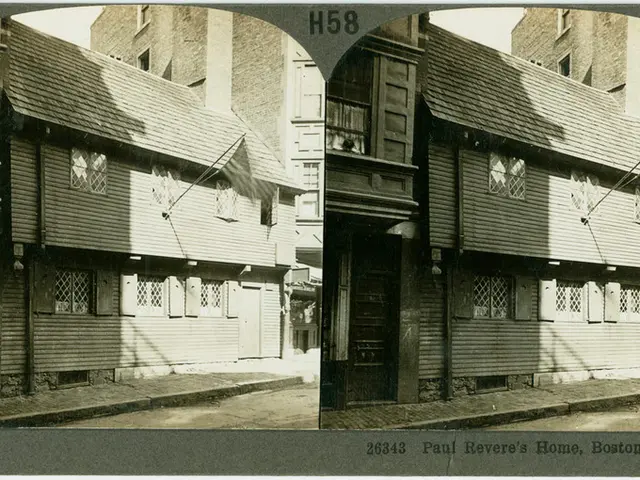Changing, Modifying, or Including a New Mobile Number in PayPal
PayPal, a globally trusted online payment platform used by millions, enables secure transactions for services like Amazon purchases and utility bills. One crucial aspect of maintaining a secure PayPal account is keeping the registered phone number up to date.
If you ever need to change your phone number, updating it with PayPal should be a priority. To do this, log in to your PayPal account on the website, navigate to the profile or settings section, and update the phone number under personal information or contact details. It is essential to verify the new number before deleting the old one to avoid account lockouts.
To update a phone number on PayPal, simply access the Settings, click on the Phone section, edit the number, and confirm it with the code received via SMS or call. If verification fails, select the call option instead of SMS. Remember, always perform updates directly in your account settings to avoid phishing scams. PayPal warns against sharing personal data via unsolicited phone calls or emails claiming to be from PayPal.
In case of being locked out due to not having the old number anymore, contact PayPal customer service to recover the account. If you're unable to access your phone, use an alternate verification method associated with your account, including a backup email, authenticator app, or trusted device.
It's important to note that a PayPal account requires one phone number on file to be active. So, if you ever want to remove your only number, you would have to put in another phone number first. This means that even if you've changed your phone number, you can still enter your PayPal account with your registered email address and password if you have changed phone numbers.
However, if you are asked to verify, use any previously set backup method, for example, a secondary email or authenticator app. An unprotected phone number could lead to unauthorized payments, phony scams, or identity theft.
To add a phone number to a PayPal account, sign up or log in, click settings, add new, enter the number, and verify it. This process is straightforward and ensures the security of your account, as PayPal uses your phone number for two-factor authentication, password resets, and payment alerts.
In summary, keeping your registered phone number up to date is essential for smooth account access, verification, and better security. Always remember to perform updates directly in your account settings and avoid sharing personal data via unsolicited phone calls or emails claiming to be from PayPal. Stay secure and enjoy the convenience of PayPal's services!
Read also:
- A Business Model Explained: Its Purpose and Benefits for Your Venture
- Trump administration faces lawsuit by Denmark's Ørsted over halted wind farm project
- U.S. takes a pledge of $75 million to foster Ukrainian resources development
- Deep-rooted reinforcement of Walkerhughes' acquisitions through strategic appointment of Alison Heitzman