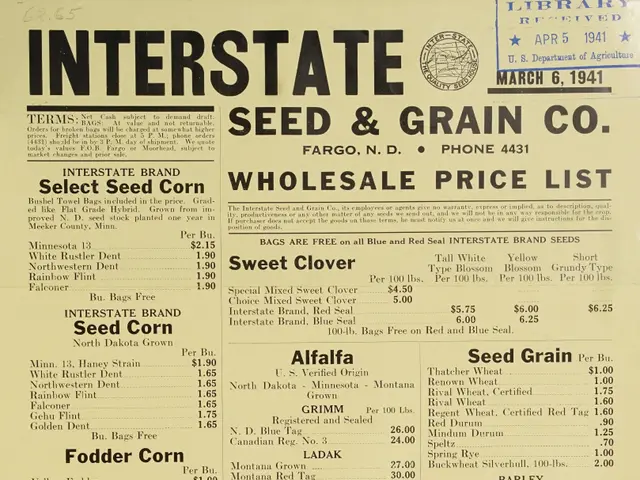Aurora Forecast: Handy Tips for Mobile Photography Due to Anticipated Vibrant Aurora
Capturing breathtaking images and videos of the Northern Lights with your smartphone was once a pipedream, but thanks to advancements in low-light technology, it's now a reality! Even older models can now deliver stunning results. Here's the lowdown on how to make the most of your smartphone's night-time abilities.
Tom Kerss, author of "The Northern Lights: The Definitive Guide to Auroras," and chief aurora hunter for Hurtigruten Astronomy Cruises, recently shared his insights: "Smartphones are now amazing aurora cameras. I used to think our phones would never take a good aurora photo, but I'm amazed by the detail they can pick up now."
So, who needs a high-end camera when you've got a smartphone? In fact, professionals now use smartphone photos to verify what they're seeing in the sky! "Aurora tends to look rather mono to the naked eye. A camera picks up more light - it can leave the shutter open for a few seconds or more - and so detects more color," said Kerss.
Here's your guide to capturing incredible photos and videos of the Northern Lights with your smartphone:
Capturing Video of the Northern Lights with a Smartphone
Since the iPhone 13, it's possible to take impressive videos of the Northern Lights. To do so, shoot in HD at 30 frames per second. Most of us shoot at 4k and 60 frames per second, which is fine for daylight but a lot dimmer at night. As Kerss explained: "Just don't move the phone too quickly, or it will get very smudgy. slower movements will look better."
Tips for Android Users
Android users have two helpful tools: night mode for automatic low-light shots, and Pro mode for full manual control. In Pro mode, you can adjust shutter speed, aperture, and ISO. To reveal faint aurora, use a wide aperture (such as f/2.8 or lower) and boost ISO to 6400 or higher.

Using a Tripod and Manual Cameras
If you put an iPhone in a universal holder and mount it on a tripod, the phone will sense its newfound stability. "If you have a tripod, you can get longer than three-second exposures - you can go up to 30 seconds," said Kerrs. Tripods are especially useful for slow-moving, "forest fire" aurora in the distance.
For manual camera apps, or manual mirrorless or DSLR cameras, use a high ISO (such as ISO 3200 or ISO 6400, or even higher on newer cameras) to let in more light. While this increases noise, it can be fixed later using software like DXO PureRAW.
While you're focusing on capturing the perfect shot, don't forget to take a moment to savor the extraordinary experience of watching the Northern Lights dance in the night sky. Fortunately, with today's smartphones, preserving some memories of the moment has never been easier!
Wishing you clear skies, wide eyes, and unforgettable experiences!
P.S. For the best results, ensure your phone is steady with a tripod, use high ISO settings, and adjust shutter speed and aperture according to the tips provided above.
Additional Insights:- Optimizing smartphone settings for capturing stunning photos and videos of the Northern Lights involves adjusting a few key settings.- To get the best possible results, understand the capabilities of your phone and adjust its settings accordingly.- Keep in mind that the more light you let in, the more noise will be produced. Balance these factors to get an optimal result.- Proper stabilization is essential for reducing camera shake, which can negatively impact your photos and videos. Opt for a tripod or other steady surface.- Third-party camera apps like Nightcap or Open Camera offer additional features for improving low-light performance.
- Tom Kerss, an expert on Northern Lights, asserts that smartphones are now capable of capturing awe-inspiring images of the aurora.
- According to Kerss, old smartphone models can now deliver stunning results in capturing the Northern Lights.
- To optimize smartphone settings for capturing Northern Lights videos, it's recommended to shoot in HD at 30 frames per second on iPhone 13 and beyond, while Android users can utilize night mode and Pro mode for better results.