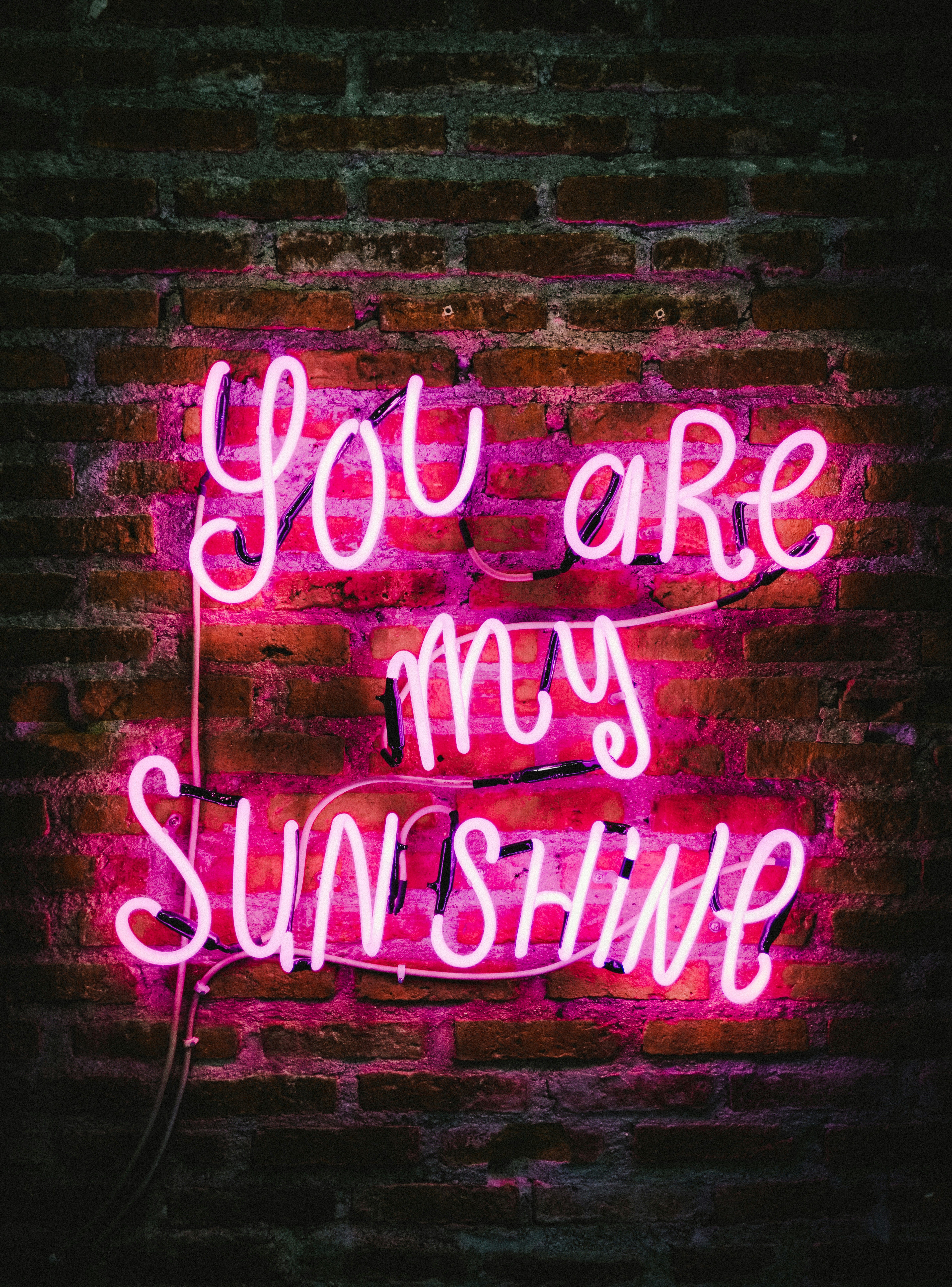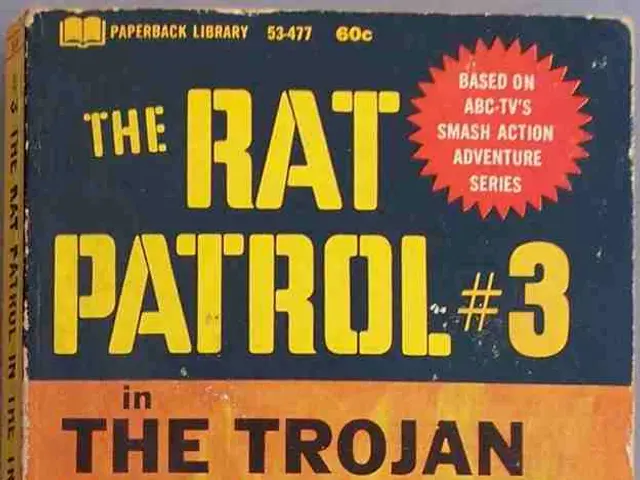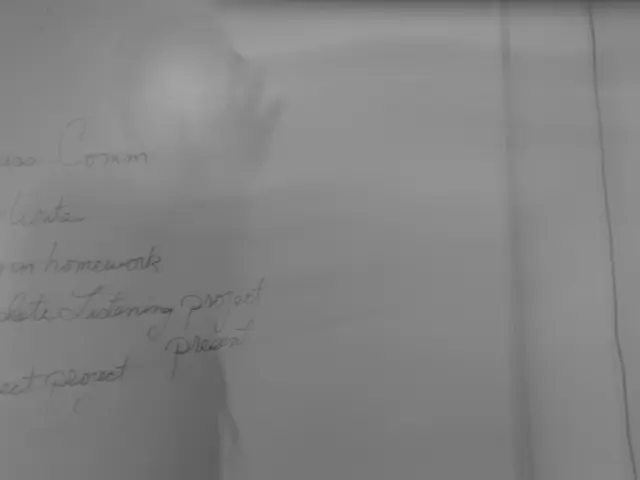Assess Your Recurring Autopay Services for Potential Overspending
Audit Your Galaxy of Subscriptions: A Guide to Slashing Unnecessary Expenses
Americans drop around $77 monthly (or $924 annually) on subscriptions, as per a recent survey. But just how many of those are truly enriching our lives? Are you confident you're not needlessly draining your bank account with auto-renewing subscriptions that sneakily slip through the cracks every month? From streaming entertainment and fitness apps to meal deliveries and software tools, it's high time for a personal investigation.
Why a Subscription Detox?
Subscription services promise convenience, yet can silently hollow your wallet when left unchecked. Auto-renewing subscription payments are known as "evergreen," and they'll auto-renew after the monthly or annual subscription term ends, unless you decide to axe them. Becoming lost in the woods of billing statements? It's not unusual; if you're no longer using the service, you probably forget it even exists, thus the charges add up.
Additionally, it's far too simple to fall prey to the temptation of free trials. Some companies bait customers with free trials that subsequently morph into paid subscriptions. They count on you forgetting to cancel before the trial's end, transforming a fleeting interest into a recurring expense.
Even if you're selective, subscription services often surge the prices once you've become dependent on them. These increases might appear small individually, but they collectively add up.
Steps to Carry Out Your Subscription Teardown
Although there are dedicated apps that can automatically trace your subscription services, connect to your bank accounts, and update a custom dashboard, remember that many of these apps offer tiered services that may charge you a monthly fee, essentially becoming yet another autopay subscription service. Follow these self-guided steps to perform an audit without breaking the bank.
1. Find Your Subscription Services
Let's catch em' all. Spend an hour identifying recurring fees on your credit card, debit card, or bank accounts. Questionable expenses? Investigate and cancel them, if they don't meet your approval. Make a reminder on your calendar to revisit this each month or so if you want to stay vigilant.
Some charges might not be obvious, so follow these detective steps:- Review your last three months of credit card and bank statements.- Search your inbox for subscription confirmations and receipts.- Venture through your app store subscriptions (Apple App Store, Google Play).- Check payment services like PayPal, Venmo, or Cash App.- Inspect your Amazon recurring orders and subscriptions.
Don't forget about annual subscriptions that may have become buried in past statements.
2. Create a Subscription Skeleton
It's now time for your fiscal noticeboard. For each subscription, document:- Service name- Monthly/annual cost- Billing date- Last time you engaged with the service- Whether it's vital or non-essential
This visual representation will help you understand your total subscription spending and highlight potential savings.
3. Weigh the Pros and Cons of Each Subscription
Assuming you don't want to throw the baby out with the bathwater, evaluate each subscription based on these questions:- When was the last time you interacted with this service?- Does this subscription save you money when compared to pay-per-use options?- Could you downgrade to a cheaper tier?- Is there a free alternative that's nearly as effective?- Does this subscription significantly enhance your life?
Be honest with yourself about which services truly contribute value, instead of those you maintain out of habit or inertia.
4. Actualize: Cancel, Bunk, or Negotiate
For services you decide to stick with:- Jot down renewal dates on your calendar.- Seek out annual payment options that might provide discounts.- Reach out to customer service to negotiate more favorable rates.
For those you don't need:- Eliminate them immediately (skip waiting for the next billing cycle).- Snap a screenshot of the cancellation confirmations.- Remove your payment information when feasible.
The Closing Chapter
Think of it this way: Ditching $50 in monthly subscriptions saves $600 annually. Implement a routine system. Schedule quarterly subscription audits on your calendar, set reminders for all subscription charges, and even consider a separate credit card for subscriptions to easily monitor spending.
Pencil in an hour this weekend to audit your subscriptions. Future you (and your wallet) will be grateful.
Additional Insights:
By adhering to these steps and employing the right tools, you can successfully slash unnecessary expenses on monthly subscriptions. Some popular tools for subscription management include Mint (a personal finance app that keeps tabs on your subscriptions and alerts you about upcoming payments) and Truebill (an app designed to help you cancel unwanted subscriptions and negotiate better rates).
- The average American spends $924 annually on subscriptions, but it's important to evaluate if all these are essential to personal-finance or truly enhancing one's life.
- Auto-renewing subscription payments, known as "evergreen", can gradually consume money unless they are consciously canceled.
- Subscription services may charge hidden fees, or increase prices gradually, accumulating expenditure that often goes unnoticed.
- To identify subscriptions, one should review credit card and bank statements, search for confirmation emails, investigate apps store subscriptions, and inspect payment services.
- An effective way to control subscription spending is to create a visual representation of the services, their costs, billing dates, and relevance, allowing for more informed decisions on cancellation or downgrading.